Colorful jQuery animation slide menu
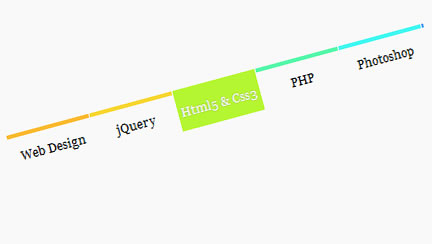
This is a nice and colorful jQuery and css menu
The Idea is to create a normal ul li menu and apply a top border to the anchor tags with colors that will match with the element background color when it is hovered.
The jQuery will create a span element and insert it into the HTML structure, this is the colourful background that will be moving across the menu.
HTML Structure
<!-- start menu -->
<div id="menu">
<ul>
<li>
<a href="">Web Design </a>
</li>
<li>
<a href="">jQuery</a>
</li>
<li>
<a href="">Html5 & Css3</a>
</li>
<li>
<a href="">PHP</a>
</li>
<li>
<a href="">Photoshop</a>
</li>
<li>
<a href="">Illustrator</a>
</li>
<li>
<a href="">WordPress</a>
</li>
<li>
<a href="">Tutorials</a>
</li>
<li>
<a href="">Tutorialpot</a>
</li>
</ul></div>
<!-- end menu -->
jQuery
This is where the colors are applied and the background is animatedacross the menu
jQuery(document).ready(function($) {
/* create the span tht will be animated across the menu*/
/* declare our many variables for easy ref*/
var $span = $('<span class="colourful"></span>');
$span.insertBefore($("#menu ul"));
var $menu_link = $('#menu li a'),
$hovered = $('#menu a.hovered'),/**/
$hovered_pos = $hovered.position('#menu');/*position of hovered menu item*/
/* declare our many colors that can confuse a chameleon*/
var $colour_arr = ['#fbb92e','#f8d52f','#b4f62f','#54f7a8','#3ff7f3','#3a97fa','#6835f9','#d544f6','#f650ab'];
/*iterate through all menu links and apply colors to border top */
$menu_link.each(function(index){
$menu_link.eq(index).css('border-color',$colour_arr[index]);
});
/* all the magic happens here*/
function init () {
if($hovered_pos) {
$span.css('left',$hovered_pos);
var index = 0;
/* search for the selected menu item*/
for(i=0; i<$menu_link.length; i++) {
if($($menu_link[i]).hasClass('hovered')) {
index = i;
}
}
$span.css('background',$colour_arr[index]);
}
/*mouseenter funtion*/
$menu_link.each(
function( intIndex ){
$(this).on (
"mouseenter",
function(event){
var x = $(this).position('#menu');
x = x.left;
$span.css('background',$colour_arr[intIndex]);
$span.stop();
$span.animate({
left: x
},300);
}
);
}
);
/* mouseout function*/
$menu_link.each(
function( intIndex ){
$(this).on (
"mouseleave",
function(event){
$span.stop();
var x = -100;
if($hovered_pos) {
x = $hovered_pos;
var index = 0;
for(i=0; i<$menu_link.length; i++) {
if($($menu_link[i]).hasClass('hovered')) {
index = i;
}
}
$span.css('background',colour_arr[index]);
}
$span.animate({
left: x
},300);
}
);
}
);
}
/* call/ init our function*/
init();
});
Css
A simple css for our awesome menu
#menu { float: left; position: relative; top: 0; left: 0; overflow: hidden;}
#menu .colourful { display: block; position: absolute; background: #f0ad22; height: 38px; width: 85px; top: 4px; left: -100px; }
#menu ul { margin: 0; padding: 0; list-style: none; float: left; position: relative; top: 0; left: 0; z-index: 1; }
#menu li { float: left; margin: 0 1px 0 0; }
#menu a:link, #menu a:visited, #menu a:hover, #menu a:active { color: #000; text-align: center; display: block; border: solid; border-width: 4px 0 0; line-height: 40px; width: 85px; }
#menu li a:hover { text-decoration: none; color: #fff; text-shadow: 0 0 1px #999; }
That's it,hope you like it!
The article source:http://tutorialpot.com/2012/02/colorful-css-and-jquery-menu/
You might also like
Tags
accordion accordion menu animation navigation animation navigation menu carousel checkbox inputs css3 css3 menu css3 navigation date picker dialog drag drop drop down menu drop down navigation menu elastic navigation form form validation gallery glide navigation horizontal navigation menu hover effect image gallery image hover image lightbox image scroller image slideshow multi-level navigation menus rating select dependent select list slide image slider menu stylish form table tabs text effect text scroller tooltips tree menu vertical navigation menu

 Subscribe
Subscribe Follow Us
Follow Us 12 years ago
12 years ago 46070
46070 9436
9436



