jQuery and CSS3 Sliding Horizontal Parallax
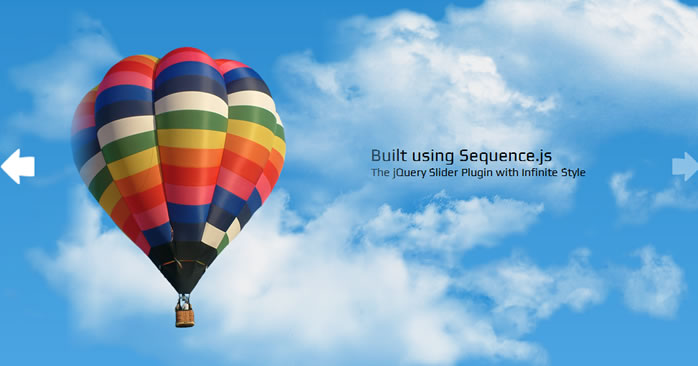
Sequence is the jQuery slider plugin with infinite style. It provides the complete functionality for a website slider without forcing you to use a set theme. In fact, Sequence has no in-built theme, leaving you complete creative control to build a unique slider using only CSS3 -- no jQuery knowledge required!
Basic Set Up
Add Files
Place a link to jQuery and the sequence.js file in the <head> of your document:
<script type="text/javascript" src="//ajax.googleapis.com/ajax/libs/jquery/1.7.1/jquery.min.js"></script> <script type="text/javascript" src="scripts/sequence.js"></script>
Initiate Sequence
Once you’ve added the necessary files for Sequence, within the <head> of your document, inititate an instance of Sequence like so:
<script type="text/javascript">
$(document).ready(function(){
var sequence = $("#sequence").sequence(options);
}
</script>
Let’s break this down:
Firstly, we are saving an instance of Sequence into a variable (“var”) called sequence. The variable name is entirely up to you and, if necessary, will allow us to interact with Sequence via custom JavaScript which is explained in the Developer Option’s.
After the variable name, we specify a jQuery selector $("#sequence"), which is the element we want to act as the Sequence container. We will create a div in the HTML shortly with an ID of “sequence”.
The Sequence function (.sequence(options)), will accept many options that allow for modifying how Sequence works. These options are explained in the Developer Option’s section. If options are not specified, Sequence will rely on its default settings.
It is possible to place multiple instances of Sequence on the same page, like so:
<script type="text/javascript">
$(document).ready(function(){
var sequence = $("#sequence").sequence(options);
var sequence2 = $("#sequence2").sequence(options2);
}
</script>
Add an HTML Slider
Add Sequence’s simple HTML structure like so:
<div id="sequence">
<ul>
<li>
<!--Frame 1 content here-->
</li>
<li>
<!--Frame 2 content here-->
</li>
<li>
<!--Frame 3 content here-->
</li>
</ul>
</div>
Sequence consists of a container (a div with a unique ID) and an unordered list. Sequence refers to each list item within that unordered list as a “frame”. Frames hold the content of your Sequence slider.
Add Content
To add content to a frame, simply put HTML within each list item:
<div id="sequence">
<ul>
<li>
<div class="info1">
<p>Frame 1</p>
</div>
</li>
<li>
<div class="info2">
<p>Frame 2</p>
</div>
</li>
<li>
<div class="info3">
<p>Frame 3</p>
</div>
</li>
</ul>
</div>
You might also like
Tags
accordion accordion menu animation navigation animation navigation menu carousel checkbox inputs css3 css3 menu css3 navigation date picker dialog drag drop drop down menu drop down navigation menu elastic navigation form form validation gallery glide navigation horizontal navigation menu hover effect image gallery image hover image lightbox image scroller image slideshow multi-level navigation menus rating select dependent select list slide image slider menu stylish form table tabs text effect text scroller tooltips tree menu vertical navigation menu

 Subscribe
Subscribe Follow Us
Follow Us 13 years ago
13 years ago 54744
54744 9605
9605



