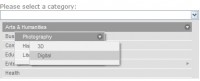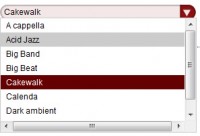Like Apple CSS3 Search Box
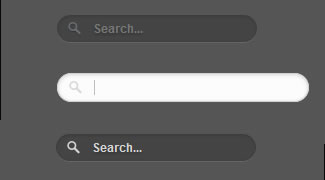
Apple-inspired search box or search field using CSS3 alone. The search field expands slowly when focused/clicked. This animation effect achieved purely using CSS3 transition property. Also, we have used other CSS3 properties such as border-radius, box-shadow and text-shadow to create cool effects.
Here is the code for the searchbox.
<form method="get" action="/search" id="search"> <input name="q" type="text" size="40" placeholder="Search..." /> </form>
And the following are CSS codes of three different styles of the search box.
#search {
}
#search input[type="text"] {
background: url(search-dark.png) no-repeat 10px 6px #444;
border: 0 none;
font: bold 12px Arial,Helvetica,Sans-serif;
color: #777;
width: 150px;
padding: 6px 15px 6px 35px;
-webkit-border-radius: 20px;
-moz-border-radius: 20px;
border-radius: 20px;
text-shadow: 0 2px 2px rgba(0, 0, 0, 0.3);
-webkit-box-shadow: 0 1px 0 rgba(255, 255, 255, 0.1), 0 1px 3px rgba(0, 0, 0, 0.2) inset;
-moz-box-shadow: 0 1px 0 rgba(255, 255, 255, 0.1), 0 1px 3px rgba(0, 0, 0, 0.2) inset;
box-shadow: 0 1px 0 rgba(255, 255, 255, 0.1), 0 1px 3px rgba(0, 0, 0, 0.2) inset;
-webkit-transition: all 0.7s ease 0s;
-moz-transition: all 0.7s ease 0s;
-o-transition: all 0.7s ease 0s;
transition: all 0.7s ease 0s;
}
#search input[type="text"]:focus {
width: 200px;
}
The article source:http://www.bloggermint.com/2011/06/css3-search-box-inspired-by-apple-com/
You might also like
Tags
accordion accordion menu animation navigation animation navigation menu carousel checkbox inputs css3 css3 menu css3 navigation date picker dialog drag drop drop down menu drop down navigation menu elastic navigation form form validation gallery glide navigation horizontal navigation menu hover effect image gallery image hover image lightbox image scroller image slideshow multi-level navigation menus rating select dependent select list slide image slider menu stylish form table tabs text effect text scroller tooltips tree menu vertical navigation menu

 Subscribe
Subscribe Follow Us
Follow Us 13 years ago
13 years ago 17612
17612 4694
4694